Tuesday, December 25, 2012
Monday, December 24, 2012
[LINUX] Mount HFS Partition : Seems to be mounted read-only
- sudo apt-get install hfsprogs
- sudo mount -t hfsplus -o force,rw /dev/sdx# /media/mntpoint
Sunday, December 23, 2012
[LINUX] Mengaktifkan Splash Screen
Friday, December 21, 2012
[HACKINTOSH] Voodoo HDA - Sound Problem (Crackles)
- Buka Terminal.app
- Ketik "Yes > /dev/null" (tanpa tanda petik)
- Coba mainkan lagu / video
Thursday, December 20, 2012
[HACKINTOSH] ACER 4540 - FULL RES (1366x768)
[OOT] Today is Doomsday
Menambah Partisi OS X di GRUB
sudo gedit /boot/grub/grub.cfg
menuentry "Mac OS X (32-bit) (on /dev/sda6)" --class macosx --class os {
insmod hfsplus
set root='(hd0,6)'
search --no-floppy --fs-uuid --set 1ac7d551c39ccf09
insmod vbes
set do_resume=0
if [ /var/vm/sleepimage -nt10 / ]; then
if xnu_resume /var/vm/sleepimage; then
set do_resume=1
fi
fi
if [ $do_resume == 0 ]; then
xnu_uuid 1ac7d551c39ccf09 uuid
if [ -f /Extra/DSDT.aml ]; then
acpi -e /Extra/DSDT.aml
fi
xnu_kernel /mach_kernel boot-uuid=${uuid} rd=*uuid
if [ /System/Library/Extensions.mkext -nt /System/Library/Extensions ]; then
xnu_mkext /System/Library/Extensions.mkext
else
xnu_kextdir /System/Library/Extensions
fi
if [ -f /Extra/Extensions.mkext ]; then
xnu_mkext /Extra/Extensions.mkext
fi
if [ -d /Extra/Extensions ]; then
xnu_kextdir /Extra/Extensions
fi
if [ -f /Extra/devprop.bin ]; then
xnu_devprop_load /Extra/devprop.bin
fi
if [ -f /Extra/splash.jpg ]; then
insmod jpeg
xnu_splash /Extra/splash.jpg
fi
if [ -f /Extra/splash.png ]; then
insmod png
xnu_splash /Extra/splash.png
fi
if [ -f /Extra/splash.tga ]; then
insmod tga
xnu_splash /Extra/splash.tga
fi
fi
}
menuentry "Mac OS X (32-bit) (on /dev/sda6)" --class macosx --class os {Catatan : Biasanya GRUB akan mendeteksi 2 versi MAC OS yang versi 32 dan 64 bit. Versi 64 bit jarang digunakan, anda bisa menghapusnya dari grub.cfg. JANGAN LAKUKAN update-grub SETELAH MERUBAH grub.cfg!
insmod hfsplus
set root=(hd0,6)
multiboot /boot
}
Good Luck!
Friday, December 14, 2012
[REVIEW] KERNEL 3.7
Wednesday, December 12, 2012
Touchpad Tidak Berfungsi
sudo apt-get install xserver-xorg-synapticsKemudian setelah itu coba booting kembali komputer anda :)
Tuesday, December 11, 2012
Kernel 3.7 dirilis
· Better power management for Radeon GPUs;
· Better support for Intel graphics;
· Improved Nouveau DRM video driver;
· EXT4 improvements;
· Btrfs hole-punching;
· Improved support for Intel AES-NI;
· Support for Xen EFI video mode;
· IPv6 Netfilter enhancements;
· ARM Xen virtualization support for Cortex-A15;
· Nintendo Wii Balance Board driver support;
· Audio Run-Time Power Management;
· Support for JFS TRIM on SSDs;
· Support for Oracle SPARC-T4.
Saturday, December 8, 2012
[XFCE] Ganti Warna Font Icon (Desktop)
- Masuk ke home directory, lalu aktifkan "show hidden files" (CTRL+H)
- Carilah file .gtkrc-xfce dan buka pakai gedit atau sejenisnya
- Isinya seperti ini
style "xfdesktop-icon-view" {
XfdesktopIconView::label-alpha = 0
fg[NORMAL] = "#000000"
fg[SELECTED] = "#000000"
fg[ACTIVE] = "#000000"
}
- Disitu ada 3 kondisi NORMAL, SELECTED & ACTIVE. Nilai masing - masing kondisi adalah #000000, yaitu adalah nilai hexa dari warna hitam.
- Silahkan ubah sesuka anda untuk mendapatkan warna sesuai keinginan anda. Parameter yang digunakan adalah #RRGGBB dengan rentang 00 - FF
- Contohnya untuk mendapatkan warna putih bisa menggunakan kode #FFFFFF
- Disitu juga terdapat label-alpha = 0, yang merupakan variable untuk mengeset background dari tulisan icon. 0 - 100. Jika 0 maka tidak terlihat, 100 maka terlihat.
- Jika sudah, save dan logout dan login kembali
[OOT] Minggu Yang Berat
Wednesday, December 5, 2012
Kernel 3.6.9 : All of 3.6 user must upgrade !
Friday, November 30, 2012
Kaos Linux
Kernel 3.6.8
- ALSA: usb-audio: Fix crash at re-preparing the PCM stream
- ALSA: hda - Fix invalid connections in VT1802 codec
- ALSA: hda - Fix empty DAC filling in patch_via.c
- ALSA: HDA: Fix digital microphone on CS420x
- tcp: fix retransmission
Install Hackintosh di ACER 4540
- AMD Turion X2
- ATI HD 4200
- RAM 3GB
- HDD 320 GB
- Sound
- WiFi (Atheros)
- Bluetooth
- Touchpad
- WebCam
Thursday, November 15, 2012
Chroot : Exec Format Error
Jam 2 malam kaya gini mau buka komputer ternyata burgnya error. Lupa tadi kuapain, karena LiveUSB keformat, jadinya bongkar tempat CD. Asal ngambil CD linux buat restore BURG biar bisa masuk ke Mint lagi.
Setelah masuk dan booting yg lama banget dan berisik suara CD. Waktunya merestore BURG! Setelah selesai mounting, pas mau jalaning perintah chroot ternyata error.
Errornya :
CHROOT : Exec Format Error
Hal ini disebabkan karena perbedaan system arsitektur komputer saya dengan master linux yang saya masukkan tadi. Komputer saya terinstall dengan Linux Mint 64 bit, sehingga jika ingin restore, harus menggunakan arsitektur yang sama.
SOLUSI?
Coba booting dengan master linux yang sesuai dengan linux yang terinstall di komputer anda. Lebih baik menggunakan master yang sama seperti linux yang terinstall.
Tuesday, November 13, 2012
Percepat Kompilasi Kernel
-j [jobs], --jobs[=jobs]
Specifies the number of jobs (commands) to run simultaneously. If there is more than one -j option, the last one is effective. If the -j option is given without an argument, make will not limit the number of jobs that can run simultaneously.
Monday, November 12, 2012
Bahasa Indonesia
Friday, November 9, 2012
Fix Internal Error -- Ubuntu Software Center
sudo apt-get install -f
Wednesday, November 7, 2012
How to Compile Kernel ?
- First you must download the kernel source code from www.kernel.org
- After downloaded, extract with your favorite package manager, or you can do that from terminal and type this command tar -xjvf linux-x.y.z.tar.bz2 -C /usr/src.
- The source code will be unpack to folder /usr/src
- Go to the directory by typing cd /usr/src
- Type make menuconfig to configure the kernel before you compile it.
- BE CAREFUL ! There are plenty of configuration that if you didn't careful, the kernel may not work perfectly on your computer. If you don't know how to configure, just leave it default.
- To compile, type sudo make. It will took a long time to compile the kernel, about 50 - 60 minutes.
- After finished, type sudo make modules_install install. The command will install the driver for your hardware and after it finished, the kernel will be updated into your system.
- After that, reboot the computer, and the kernel should be in the GRUB list. If didn't, boot with old kernel, go to terminal and type update-grub (GRUB user) [OPTIONAL]
- Simple enough to do this, the bad things is that you must wait for a while to compile the kernel. If you have any question, please post here.
Tuesday, November 6, 2012
NUTZ! 5.0 -- Quantal Release Party Yogyakarta
- Register online ? Go to http://nutz5.ukdwnetclub.com
You're in Jogja or near Jogja ? Please come and join us ! Celebrate the Release Party !
Monday, November 5, 2012
Kernel 3.6.6 -- Not working well
Saturday, November 3, 2012
Expanding my Linux's Partition
Backup : dd if=/dev/sdax of=file.img
Restore : dd if=file.img of=/dev/sdax
Restore with proggress bar :dd if=FILE.IMG | pv -s $(stat file.img | egrep -o "Size : [[:digit::]]*" | egrep -o "[[:digit:]]*") | dd of=/dev/sdax

Saturday, October 27, 2012
Google Chrome : Profile couldn't be opened correctly
- Open a terminal
- Change directory "cd ~/.config/google-chrome/Default"
- Delete the file named “Web Data”: rm -rf Web\ Data;
- Start Google Chrome and the error should be gone.
Friday, October 26, 2012
Fix Hibernate Button not Active
- Problem : Hibernate button not active
- Solution :
- Your swap partition is not big enough to contain RAM contents.
- You can check the size of your swap partition and the size of memory inside RAM. Type free -m inside the terminal.

- You can see my computer's running memory above. My swap size is 1905 MB and the running memory is 2755 MB. This make the hibernate button not active, because running memory > swap size.
- The solution is to resize swap memory into 3 GB (depends on your RAM size). You can use many tools to resize the partition, just like GPARTED, KDE Partition, etc.
- I recommended you use them (partition tools) without load your Linux. So you can use the LiveUSB or LiveCD/DVD.
Thursday, October 25, 2012
Migration to Linux Mint
Download Linux Mint
- Official Site : http://www.linuxmint.com/download.php
- My campus server : http://iso.ukdw.ac.id/linuxmint/stable/13/
Friday, October 19, 2012
Mouse Freezes after Upgrade to 12.10
I don't know if it a bug or not, or just the driver that can't detect my hardware. So, if you get the same problem, maybe you should try to upgrade your linux kernel. How to upgrade ?? try this.
Install OS X di PC
Pastinya banyak orang yang ingin mencicipi OS X yang katanya eksklusif ini. Ada dua jenis OS X yang beredar dipasaran yaitu retail dan distro. Retail itu installer OS X yang masih fresh atau installer yang belum diotak-atik oleh pihak ke-dua jika distro adalah installer OS X yang sudah diotak-atik oleh pihak kedua misalnya diberikan mbr patch, kext tambahan, dsb. Saya kasih contoh distro-distro yang terkenal yaitu iAtkos, Hazard, Niresh, iRimbi, dan Blangsak. Sekarang saya jelaskan tentang metode membuat installer, banyak cara yang bisa dipakai untuk install OS X ini.
Pertama menyiapkan installer, bagi orang yang memakai distro kalian tinggal inject ke flasdisk saja menggunakan disk utility-nya OS X tapi kalau belum punya OS X kalian bisa burn distro kalian menggunakan aplikasi TransMac di Windows. Ya memang begitulah kalau memang tidak mau repot ya download distro atau kalau tidak mau download bisa minta saya atau beli ditoko online. Jika kalian menggunakan yang retail setahu saya ada tiga cara yaitu myhack, unibeast, dan inject disk utility. Ketiga cara itu harus menggunakan OS X ya karena itu semua aplikasi spesial untuk Mac. Pada dasarnya ketiga cara itu hampir sama terutama unibeast dan disk utility. Oke saya akan menjelaskan caranya melalui myhack, ini adalah cara yang paling mudah kalian tinggal masukan root password kalian terus pilih Create OS X Installer lalu pilih versi OS X nya pilih destinasi flash drive-nya kemudian kalian tunggu sekitar 15-20 menitan dan jadilah installer tersebut. Cara kedua menggunakan unibeast, pertama kalian harus mount image dari OS X-nya lalu drag lambang singa ke folder Applications, jalankan unibeast dan ikuti langkah yang ditunjukkan lalu tunggu 15-20 menitan untuk menyelesaikan prosesnya. Cara ketiga yaitu lewat disk utility, kalian harus memilih flash drive anda lalu pilih restore image terus drag source imagenya yaitu image OS X yang sudah dimount lalu pilih restore kemudian tunggu lagi. Sebenarnya cara unibeast dan disk utility masih kurang karena MBR patch belum ada disana. MBR patch ini berfungsi supaya os ini bisa diinstall di skema partisi MBR karena OS X pada dasarnya hanya mau diinstall di skema partisi GUID, ya itu memang terserah kalian jika kalian hanya ingin satu OS yaitu OS X saja ya pakai GUID tapi kalau mau dual boot atau selebihnya ya pakai MBR. Selanjutnya untuk yang melalui disk utility jangan lupa install boot loader biasanya Chameleon atau Chimera. Ya, memang begitu ribetnya cara ini kalau tidak mau ribet ya cari distro atau pakai myhack.
Kedua, setelah installer sudah selesai tancapkan flash drive atau masukkan dvd installer kedalam PC kamu. Saya sarankan kalau mau enak installnya gunakan hardware dari Gigabyte, Intel, dan Nvidia dan jangan lupa gunakan mouse dan keyoboard usb karena kalau masih pakai colokan PS/2 pasti kemungkinan kedetect oleh installer sedikit malah tidak support sama sekali. oiya jangan lupa setting SATA pada BIOS diubah ke AHCI. Setelah masuk ke pilihan bootloader pastikan pilih installernya ya, kalau nanti ada kernel panic berarti ada kext yang tidak bisa bekerja sama dengan hardware anda dan itu harus diberikan jamu dibootflag sebelum run installer dibootloadernya. Untuk bootflag besok saja saya jelaskan karena itu panjang sekali tapi kalau hardware kalian seperti yang saya bilang diatas saya jamin kemungkina kernel panic turun drastis. Setelah masuk di UI-nya installer kalian pilih OK dan Agree saja untuk semua agreement atau keputusan yang harus diambil terus jangan lupa pilih menu utility ---> disk utility siapakan partisi untuk OS X ini dan format ke Mac-extended-journaled. Setelah itu maju terus keakhir menu install dan pilih partisi kalian lalu tunggu sampai instalasi selesai.
Ketiga, setelah proses instalasi selesai kalau kernel panic kemungkinan besar yaitu ada kext yang tidak bisa diload oleh OS. Ya caranya besok kita bahas tapi kebanyakan bisa masuk sampai desktop tanpa masalah apalagi yang pakai distro. Setelah semua selesai biasanya trackpad, keyboard, wlan, network, batere indikator, sound dkk belum terdetect karena itu nanti pasang kext baru seperti VoodooHDA, VoodooBattery, IO80211, ApplePS2, AppleRTL, dsb menggunakan kext helper atau bisa masuk ke S/L/E untuk cara ribetnya. Setelah kalian install biasanya sih ya berhasil tapi ada juga yang bikin kernel panic karena tidak cocok tapi tetap coba terus saja karena menjadi seorang hackintosher itu juga menyenangkan.
Oiya saya minta maaf kalau tidak bisa menyajikan screenshot pada setiap langkahnya itu karena saya lupa. Satu lagi saya lupa kalau OS X juga bisa diinstall di virtula box. Kalau berhasil nanti kayak gini untuk yang atas sebagai primary (Lion) dan yang bawah di virtual box (Snow Leopard).
Thursday, October 18, 2012
Finally Released : UBUNTU 12.10 Quantal Quetzal
Download here!
Monday, October 15, 2012
Disable Send Error Report -- Ubuntu 12.04

sudo gedit /etc/default/apport
Reinstalling AMD Galium 0.4 After Crash :(
- sudo apt-get remove --purge xserver-xorg-video-ati xserver-xorg-video-radeon (delete all files that contain ATI's drivers)
- sudo apt-get install xserver-xorg-video-ati xserver-xorg-video-radeon (redownload AMD Radeon standard driver)
- sudo apt-get install --reinstall libgl1-mesa-glx libgl1-mesa-dri xserver-xorg-core (reinstall vesa library)
- sudo dpkg-reconfigure xserver-xorg (re-configuring xorg)
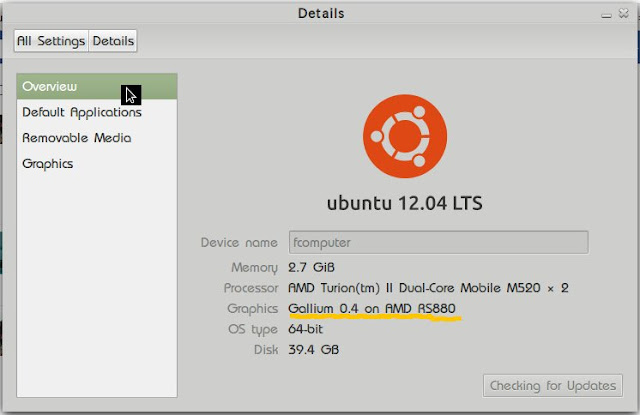
[SOLVED] Read-Only Filesystem inside Recovery Mode
mount -rw -o remount /
Install Linux Kernel 3.6.2 on Ubuntu 12.04
- Open your Linux terminal (CTRL + ALT + T)
- cd \tmp (Change active directory to temporary)
- wget http://fcomp.3owl.com/download/update-kernel3.6.2 -O update-kernel3.6.2 (Download the installer)
- sudo chmod +x update-kernel3.6.2 (Change permission to active executable)
- sudo sh update-kernel3.6.2 (Execute the installer)
- Reboot your PC and enjoy the kernel :)
- Here the screenshot about the new kernel :)

Saturday, October 13, 2012
[SOLVED] Clementine -- G-Streamers installation missing plugin

"G-Streamers Installation is missing plugins"
sudo apt-get install gstreamer0.10-plugins-bad
Sunday, September 30, 2012
[CRASH] Bad news from my penguin :(
A week ago I tried to upgrade my Ubuntu 12.04 into 12.10. With my slow internet connection, its ran about 24 hours to download the upgrade. After waiting for it, I choose the wrong options about to kill the KDM DAEMON.... anddd its crash. Im so confused about this.
Nothing can restore my linux config :(
finally, I reinstall my linux, and now I try to always backup my installed packages.
Wednesday, September 19, 2012
[Linux] XFCE - Missing Window Border and System Button
/home/youraccount/.cache/sessions/*the folder .cache is hidden. Check the Show Hidden Files inside View Menu.
Monday, September 10, 2012
WUBI - Install Inside Windows Missing
- Type (drive letter) :
- Type wubi --force
Friday, September 7, 2012
Download videos from Youtube with Chrome
http://www.mandel-design.xf.cz/Chrome-Youtube-Downloader/?action=chrome
HACK : Playing DNS Spoofing with Ettercap
sudo apt-get install ettercap-graphical
/usr/share/ettercap
gedit etter.dns
*.facebook.com A 192.168.1.118
ettercap -T -q -M arp:remote -P dns_spoof //
ettercap -i yourinterface -T -q -P dns_spoof -M ARP /herevictimslocalip/ //
[Linux] kde-config not found !
'The important program kde-config was not found! Please check whether you installed KDE correctly."Nothing to worry about, it's simple to fix it. This error happens because on KDE 4, kde-config is renamed to kde4-config. To fix the error, follow these steps :
- Enter /usr/bin
- Copy or rename (not recommended) kde4-config into kde-config. I suggest to copy it into kde-config, just type cp kde4-config kde-config
Thursday, September 6, 2012
[Linux] Kernel Panic - not syncing: Attempted to kill idle task
.jpg) |
| My laptop - Kernel panic |
I try to google on it, and found some solutions :
- The error because of bug on ubuntu 12.04. (read this)
- It's the RAM problem, try to swap your RAM to another slots. If you have 2 RAMs in your computer, try to swap it. If you just have 1 RAM in your computer, try to move it into another slot.
- This works for me, try to use MemTest at your boot menu selection. After testing my memory, I can startup my linux again.
BEST SOLUTION : UPGRADE YOUR KERNEL INTO THE LATEST ONE!
Saturday, September 1, 2012
Repairing GRUB on Linux
- First, boot your live linux and open the terminal.
- Make sure you are login into root. If you're not, type sudo su and type your password .
- Type fdisk -l to show all your harddisk drive partition list.
- Search for your linux partition and remember it ! example my linux is at /dev/sda5
- okay then. I should mount it, so type mount /dev/sda5/ /mnt
- You should mount another system components by type this :
- mount --bind /dev/ /mnt/dev
- mount --bind /proc/ /mnt/proc
- mount --bind /sys/ /mnt/sys
- Now, set your new root, type chroot /mnt
- Type update-grub to check if my Windows loader is detected too.
- To install grub, type grub-install /dev/sda
- Okay, thats all, now try to reboot your computer, type reboot.
Friday, August 31, 2012
nothing to do
Still waiting for my wine, not the drink, WINE (Windows emulator) for linux. It says still 14% left to finish the download. Yeah, nothing to do here. Just check my twitter and facebook account, and no notification for me :(
Listening to my radio, tune on geronimo fm (106.1 FM) playing Mocca song.
Okay, try to sleep now, and keep the download alive.
But, I'm going check my e-mail first. Bye.
Friday, August 24, 2012
Logo Microsoft ganti lagi!
Dapet info dari technet, ternyata Microsoft mengganti logo perusahaannya setelah bertahan 25 tahun. Lebih lengkapnya baca disini
blogs.technet.com/b/microsoft_blog/archive/2012/08/23/microsoft-unveils-a-new-look.aspx

Thursday, August 23, 2012
Mengembalikan Start Menu di Windows 8
Metro adalah sebutan dari User Interface windows 8 yang baru. Dengan tampilan kotak - kotak yang memang didesain untuk perangkat touchscreen ini mungkin sangat tidak cocok untuk digunakan di komputer yang masih menggunakan pointing device, dalam hal ini seperti mouse. Karena, tombolnya begitu besar, ketika menggunakan mouse, jarak pindah antara 1 tombol dgn yang lain akan sangat jauh.
Itu juga bagian dari pengalaman saya menggunakan windows 8, dan akhirnya saya menghapusnya kembali ke windows 7 :D
Nah, bagi anda yang kepengen pakai windows 8 tapi ga enak kalau pake metro, ada software gratis dan open-source yang akan menggantikan tampilan start menu anda.
Try this,
Download
ADOBE Premiere CS4 Serial :)
Amankan privasi kamu!
Saya sangat terganggu dengan overprotektifnya penyedia ISP saat ini. Dikit2 situs diblokir, ada konten2 berbahaya ataupun berisi proxy juga kena block.
Cara membukanya bisa menggunakan proxy. Banyak free proxy di internet. Namun jika kena block pas mau dibuka kan sama aja. Ada tools bagus open-source pula, namanya TOR (The Onion Router). Tool ini akan membantu anda menyembunyikan identitas anda di internet.
Bisa didownload di https://www.torproject.org/
Untuk Windows saya sarankan menggunakan Advanced TOR.
Untuk pengguna Android, bisa pakai Orbot di Google play.
Kalkulator penjumlahan 4bit
Jalan2 di google play nemu software emulator elektronika yang namanya DroidTesla (ada yg gratis n bayar). Setelah saya download yang gratis karena yg bayar ga punya uang :p trus bingung mau ngapain.
Mikir2 「(゚ペ) dulu, setelah liat2 fiturnya, ternyata menarik juga. Kepikiran membuat rangkaian kalkulator mini tapi hanya bisa penjumlahan namanya juga newbie.. hehehe.
Daripada lama2 kan cuma coba aplikasi tadi. aku buat terbatas 4-bit. Jadi hanya bisa melakukan penjumlahan sampai 16. Inputanya menggunakan sakelar yg mengartikan angka biner, 1 jika aktif, 0 jika mati. Outputnya menggunakan led, pembacaanya juga dalam angka biner.
Ada 8 sakelar, 4 pertama adalah angka 1, 4 selanjutnya adalah angka kedua. Misalnya 1+2 = 3. Berarti 4 sakelar pertama diset : ON, OFF, OFF, OFF dan 4 sakelar setelahnya diset : OFF, ON, OFF, OFF. Dan nantinya di lednya urutanya adalah MATI, MATI,NYALA, NYALA, atau bisa dibaca 0011 yaitu 3.

Hapus Linux bermasalah dengan GRUB?
Masalah yang rumit yg kita hadapi ketika melakukan penghapusan partisi linux. Penghapusanya memang mudah, tapi ketika tidak dhapus dgn benar, pasti komputer akan mengalami masalah dgn booting. Ya, itu karena GRUB tidak dihapus dengan benar.
Jika sudah terlanjur, dan anda sangat membutuhkan windows dikomputer anda. Syaratnya anda harus punya master dari Windows, dan lakukan repair denganya.
Gunakan master windows dan masuk ke system command atau command prompt. Simpel saja, ketikan FIXMBR dan tekan enter. Coba restart apakah sudah bisa booting kembali. . :)
Friday, June 15, 2012
Belajar Cracking [OllyDbg]
Nah, setelah coba - coba, akhirnya berhasil bongkar aplikasi Crack Challenge dengan level yang sangat mudah. Berikut aplikasinya http://adf.ly/9jyz5. Untuk pembongkaran aplikasinya dibutuhkan program OllyDbg (www.ollydbg.de). Program yang sangat direkomendasikan untuk hal ini. Selain OllyDbg, masih ada banyak seperti IDA, WinDisasm, dll.
Ini tutorialnya (download)
fcomputer.
Friday, June 8, 2012
[BYPASS] Android Screen-Lock Pattern
Saya akan sharing tentang bagaimana cara bypass screen-lock ini, alat - alat yang dibutuhkan :
1. HP
2. Pulsa cukup untuk telpon
Langkah - langkahnya sebagai berikut :
1. Siapkan HP kamu beserta pulsanya, HP korban berada dalam kondisi terkunci.
2. Silahkan telpon HP korban menggunakan HP kamu.
3. HP milik korban akan secara otomatis menampilkan pilihan Angkat atau Tutup telpon.
4. Angkat telpon, dan segera pencet tombol menu untuk menampilkan desktop Android.
5. Tutup telpon kamu, HP korban sudah tidak terkunci lagi :)
*Tidak semua HP Android bisa dibypass, percobaan yang saya lakukan sukses di Android Samsung Galaxy Young, namun gagal di Smartfren Andro (Hisense E910)
Doman Baru - www.f-comp.com
Kemarin sempat bingung untuk redirecting dari intuit ke blogger, setelah googling, akhirnya ketemu situs ini.
Lumayan pusing memang jika menggunakan tampilan blogger yang baru (menu publishing di setting tidak ada), mungkin anda harus memindahkan dulu ke tampilan lama.
Wednesday, March 14, 2012
Using Listview on Android
Lets go to the point, first, you must initialize the array to input the data. Use arrayadapter to set the array.
private ArrayAdapterdataAdapter;
dataAdapter = new ArrayAdapter(this, android.R.layout.simple_expandable_list_item_1);
list = (ListView) findViewById(R.id.listView1);
list.setAdapter(dataAdapter);On my project, listView1 is my listView.Change the variable inside the function findViewById to your ListView's name on your project. If you want to add some data inside the list, add this function :
dataAdapter.add("Hello World");Compile and run the program. Next step, set event listener to component, so we can get the event when list is pressed.
list.setOnItemClickListener(new AdapterView.OnItemClickListener() {
public void onItemClick(AdapterView arg0, View arg1, int arg2,
long arg3) {
Object o = list.getItemAtPosition(arg2);
// get clicked string by using o.toString();
}Ok done, Im sorry its not perfect at all.
Sunday, March 11, 2012
[C++] Mencari Bilangan Tengah dari 3 Bilangan
wakakakkaakaka.............
Langsung saja, user disuruh input 3 bilangan, dan outputnya akan menampilkan bilangan tengah dari ke 3 bilangan tersebut. Contoh : 3 4 5, outputnya akan 4. Dengan cara membandingkan satu sama lain, maka program ini akan berjalan dengan lancar .. (SEMOGA)
Pembandingan menggunakan if :
Mungkin jika ingin sedikit tantangan, anda bisa mengganti if diatas dengan switch. Tentunya ada aturan lain jika menggunakan switch. Dalam switch 0 = false, dan 1 = true.int main() {
int a,c;
int b = 0;
printf ("Inputkan 3 bilangan berbeda \n\n");
printf ("Bilangan pertama : ");
scanf("%i",&a);
printf ("Bilangan kedua : ");
scanf("%i", &b);
printf ("Bilangan ketiga : ");
scanf("%i", &c);
printf ("\n");
if (b>a && a>c) {
printf("%i", a);
} else if (a>b && b>c) {
printf("%i", b);
} else if (c>a && b>c) {
printf("%i", c);
} else printf("%i", b);
getch();
}
int main() {
int a,c;
int b = 0;
printf ("Inputkan 3 bilangan berbeda \n\n");
printf ("Bilangan pertama : ");
scanf("%i",&a);
printf ("Bilangan kedua : ");
scanf("%i", &b);
printf ("Bilangan ketiga : ");
scanf("%i", &c);
printf ("\n");
switch (b>a && a > c) {
case 1 : default: printf("%i adalah bilangan tengah",a); break;
default : switch (a>b && b>c) {
case 1 : printf("%i adalah bilangan tengah",b); break;
case 0 : switch(c>a && b>c) {
case 1 : printf("%i adalah bilangan tengah",c); break;
case 0 : printf("%i adalah bilangan tengah",b); break;
}
}
getch();
}
[C++] Membuat Pigura Dengan Dev-C++
Jika nginputin 3 maka keluar :

















